Pandas GUI
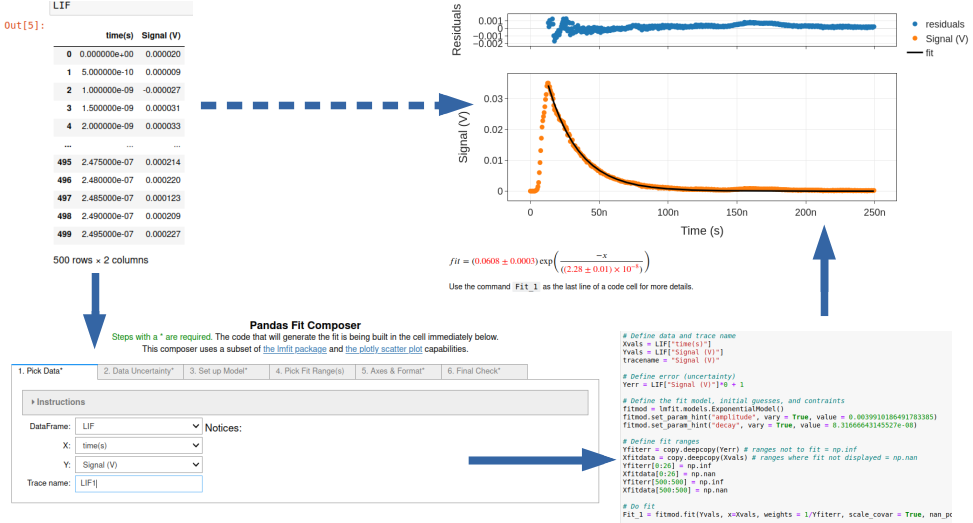
This package provides GUI tools to help the user construct Pandas and Python expressions to create things such as new calculated columns, plots or fits. The tools are meant to run in an interactive Jupyter notebook. Currently, they only work in the classic Jupyter notebook and not Jupyter lab. All tools are based on Jupyter widgets.
These tools are meant to help the user learn how to construct the commands. They are intended for new or occasional users of Pandas. However, sophisticated users may find them useful for doing simple one-off tasks where the ability to choose python objects from menus can reduce errors.
Current Features: The user can pass the GUI tools a list of Pandas DataFrames to work with. If nothing is passed, the GUI will look for Pandas DataFrames in the interactive session. The whole GUI and the Jupyter cell that created it are deleted when done. This leaves only the code that was generated by the GUI and the results of running the generated code.
The generated code contains sparse comments meant to help new users understand the code.
Location
Documentation: https://jupyterphysscilab.github.io/jupyter_Pandas_GUI/
Source code: https://github.com/JupyterPhysSciLab/jupyter_Pandas_GUI
License
This software is distributed under the GNU V3 license.